First thing, you can go to the Game URL from your Browser.
http://g12014827.sp.pf.mbga.jp/
You will not be able to play the game directly, you first need to go into mobile mode.
In Google Chrome, you just need to right click on the page, and click on Inspect.
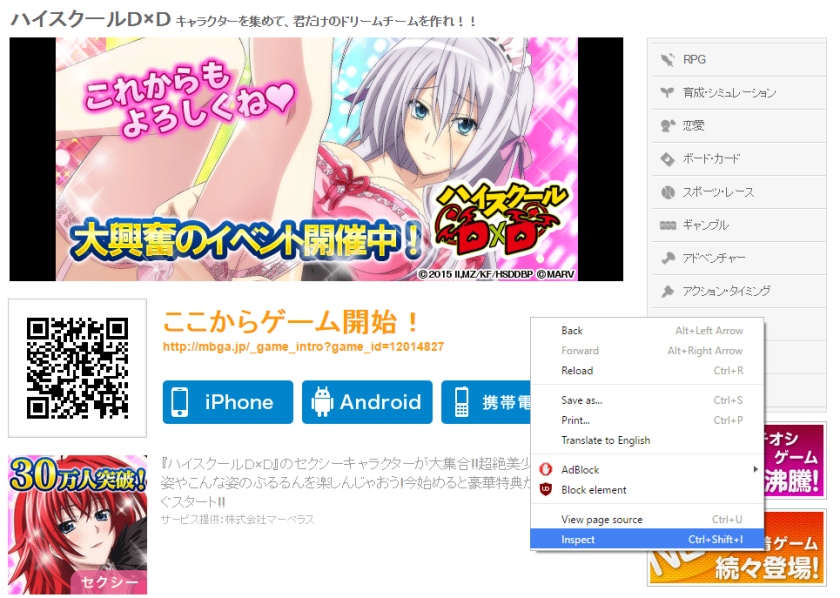
Then, you’ll need to press the “Toggle device mode” button, or you can press Ctrl + Shift + M.

Now, you just need to reload the page (F5 or reload button) and you’ll be on the game page ! We’re now ready to register (or login).

So, now we’ll register you !
To register using Facebook, Twitter, Google Account or Yahoo, click on LOGIN.
To register using Yahoo Japan, click on REGISTER (/!\ Hard way !)

Now, just click on the service you want to use to register.

Once everything’s filled, you just need to hit the confirm button, and you’re good to go !
Now, just hit the button to play the game !
